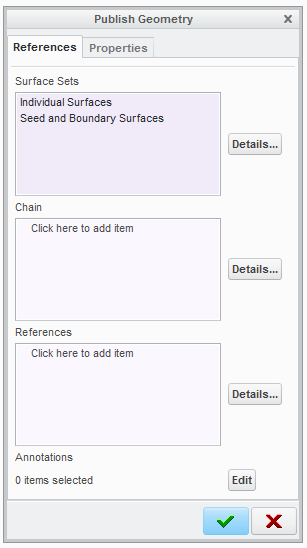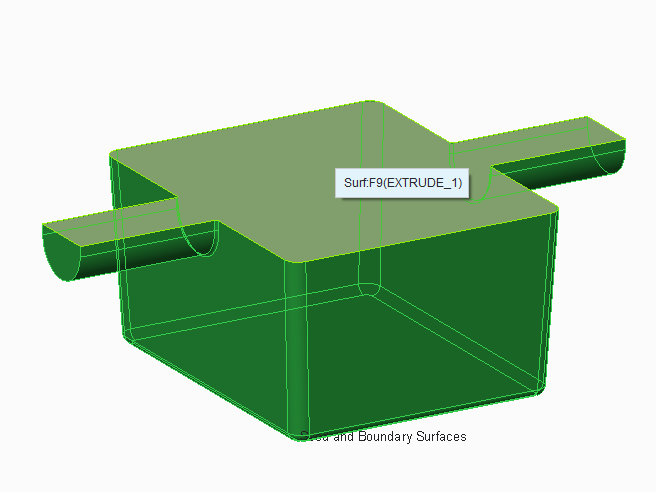Preparing the geometry for copy
|
Important!
To select all of the surfaces: first you have to click on one surface. Than hold the SHIFT button and click on an other surface. After releasing the button all surfaces will be selected expect the second. This surface can be added with holding the CTRL button and click on the surface. This is called Seed and Boundary selection method.
Comment
All of the surfaces has to be included into a building group. The elements placed into the Publish Geometry group is easier to handle with the Copy Geometry.
|