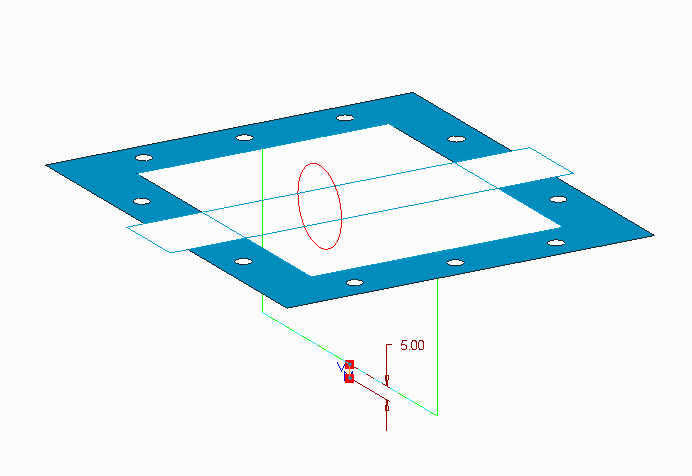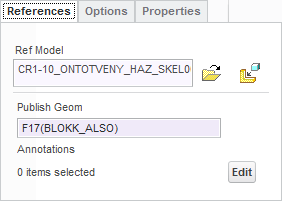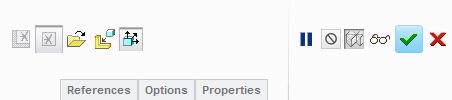Creating the casted part
|
Data
file: cr1-10_ontotveny_haz_skel0001.prt
Publish Geom: BLOKK_ALSO L = 5 mm Important!
The geometry has to be inserted with Default constrain!
Comment
The part has to be created in a separate part file (cr1-10_blokk_also_ontveny.prt). First the basic geometric elements has to be copied into the model space. These data can be found in the skeleton model's Publish Geometry block.
After the copy, draw a line at 5 mm from the lower geometric line. This will be the parametric wall thickness, which can be modified later. |