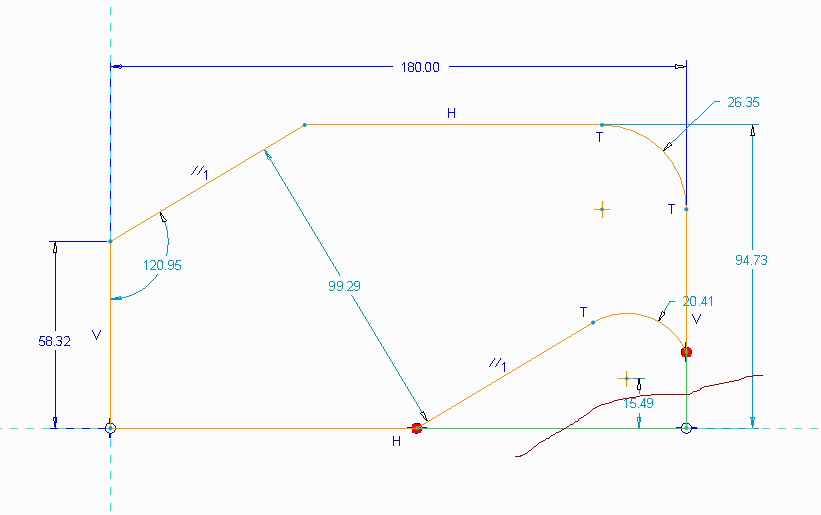Creating curved form at the lower right corner
|
Sketching/Line Sketching/Arc
Editing/ |
Comments
After you have drawn the slant line and the connecting arcs, the sketch loses it's orange filling color. This indicates that the area is not a closed with one continuous line.
At the end of the new lines two small dots appear which warns about the problem.
With Delete Segment command you can delete the unnecessary lines by continuous click and drag with the left mouse button. In this way the sketch will be fully defined again.
|