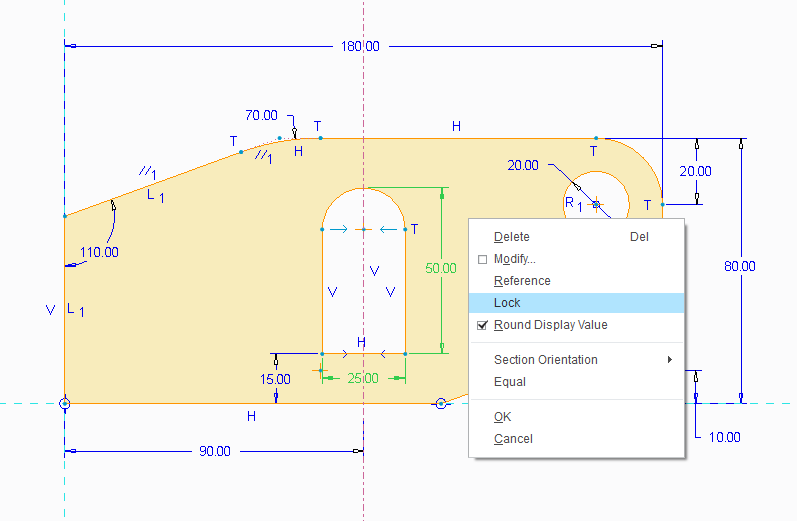Creating the middle section
|
Sketching/Centerline Sketching/Rectangle Sketching/Arc Dimension/Normal Constrain/Symmetric |
Data
L 50 mm
L 25 mm L 90 mm L 15 mm symmetry constrain Important!
For the symmetry constrain a center line has to be drawn created with the >Sketcher >Centerline command and NOT with the >Datum >Centerline.
With the Geometry center line an auxiliary axis is created in the body model.
If we want to protect the dimensions from the accidentally modifications, then with the Lock option it can be locked. The locked dimensions are red, the modified dimensions are dark blue and the newly selected dimensions are light blue. You should tend to define all of the light blue dimension, because they are not created by you. In a proper sketch all of the dimensions are dark blue or red! Comment
The shape in the middle can be created in the following way: First, you draw a symmetry axis with the Centerline command. Than draw a rectangle onto the symmetry line and delete the upper part. To delete you have to select the upper line than press Delete. At last a circle has to be drawn with tangential connections to close the profile.
|