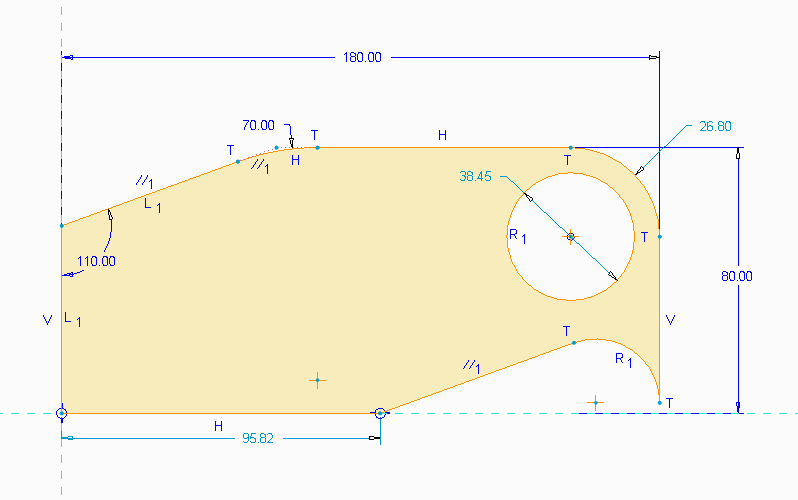Setting the main dimensions
|
Dimension/Normal Constrain/Equal |
Data
L 180 mm
L 80 mm A 110° R 70 mm L1-L1 constrain Important!
If you don't want the created dimensions to be locked (marked with red color), than in the >File >Options >Favorites menu you have to deselect the sketcher_lock
_modfied_dims option. Comment
The dimensions can be applied after clicking on the drawing elements (e.g.: line, point-point, etc.) with the middle button. The type of the dimension is depend on the type of the drawing element and the position where the dimension is placed. Diameter can be applied after double clicking on the arc, with a simple click radius can be applied.
|