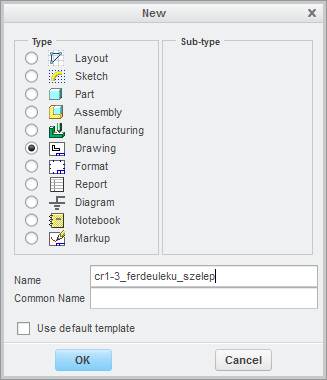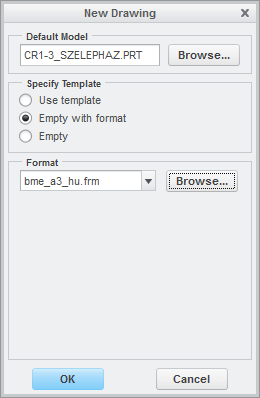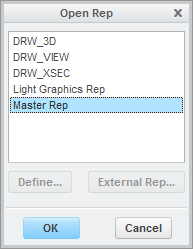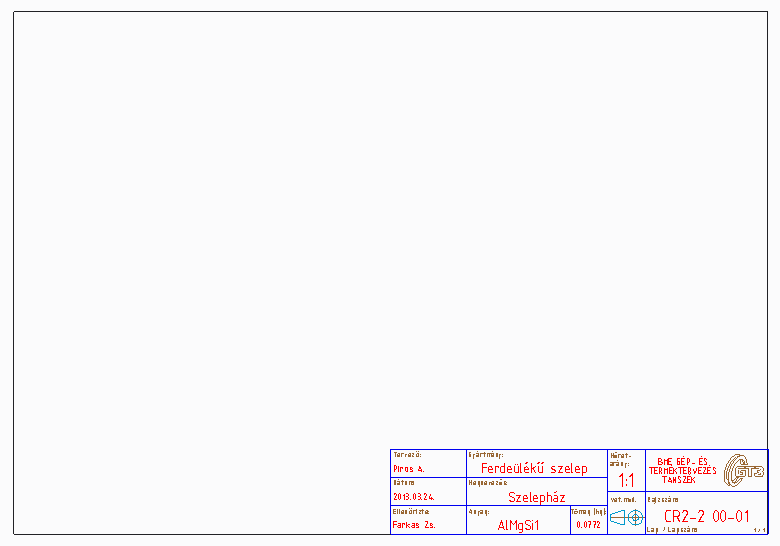Creating part drawing (Images in Hungarian)
|
Data
cr1-3_szelephaz_rajz.drw
Paper size: A3 Scale: 2:1 Comment
The elements of the title field (Designer, Description, etc.) are showing up, because the model parameters are filled out in the part cr1-3_szelephaz.prt.
The properties can be filled out at the:
After that you can see and rewrite the parameters in the model tree in a new column. Important!
The Scale of the main drawing elements can be set at the left lower corner!
|