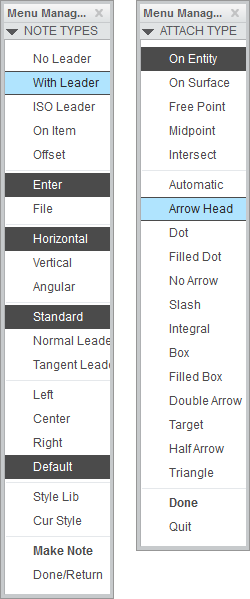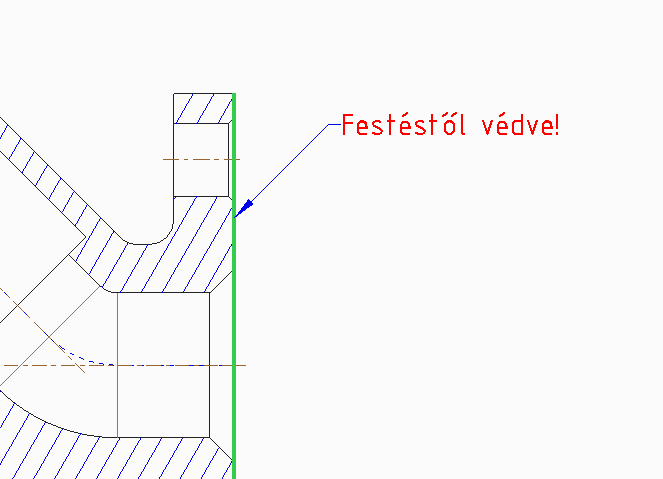Creating comments
|
Comment
You can create Comments with leading arrows to any surfaces by:
Selecting With Leader > Make Note > On Entity > Clicking on the selected edge on the surface (where you want to place the arrowhead) > Done > Than clicking to the place where the comment should be placed and click with middle button > Writing the comment > Done/Return. |