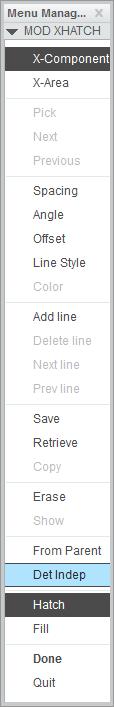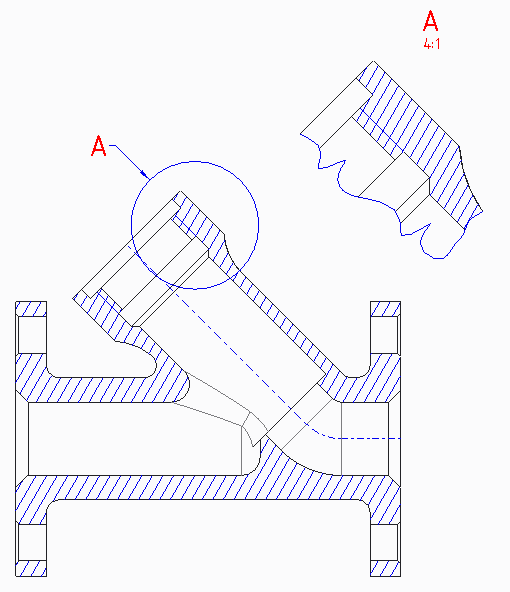Detailing
|
Data
Spacing:
Value = 3 Angle = 60 degree Comment
Creating a detailed view:
If you want to make denser the hatch, you need to switch From Parent to Det Indep. After that you are able to modify the hatch freely (incl. the Spacing and the Angle). The 5:1 scale of the detailing can be set if you click on the view > right click > Properties > Scale > Custom scale. |