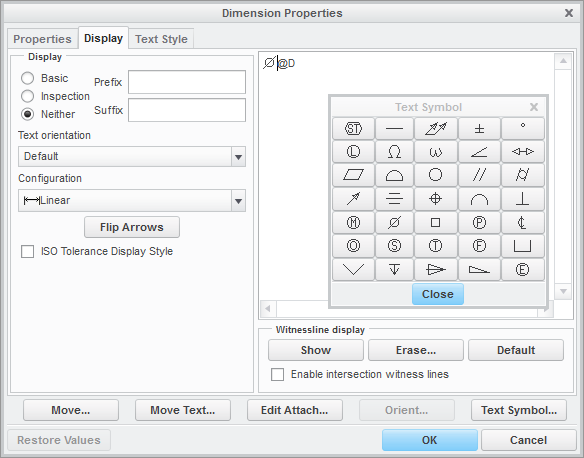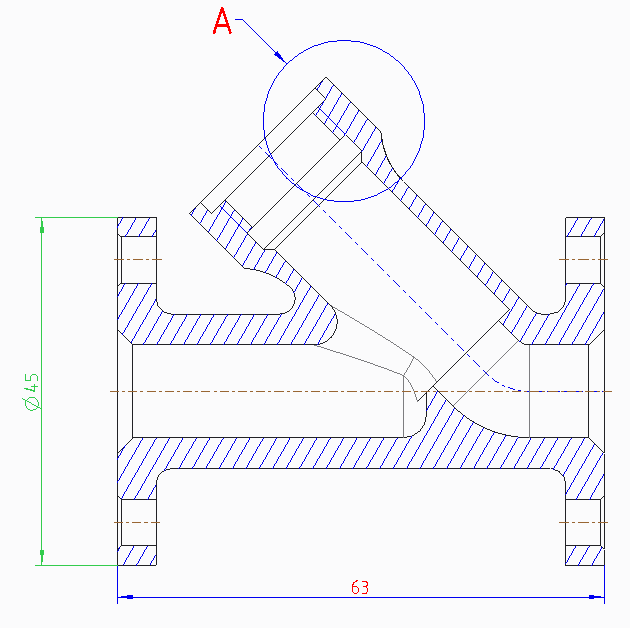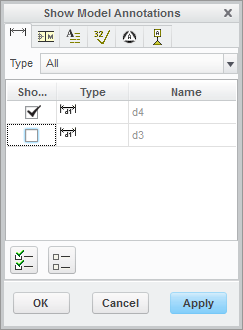Modifying the dimensions (special symbols)
|
Comment
The properties of the selected dimension can be found if you choose it from the local menu (right click) or double left click on the dimension (with active Annotation tab).
On the Display tab you can insert the special character with Text Symbol before or after @D. Important!
If you use the Show Model Annotations the diamater will be there as a default symbol, but if you use the Dimensions – New References method, you have to insert the symbol manually.
|